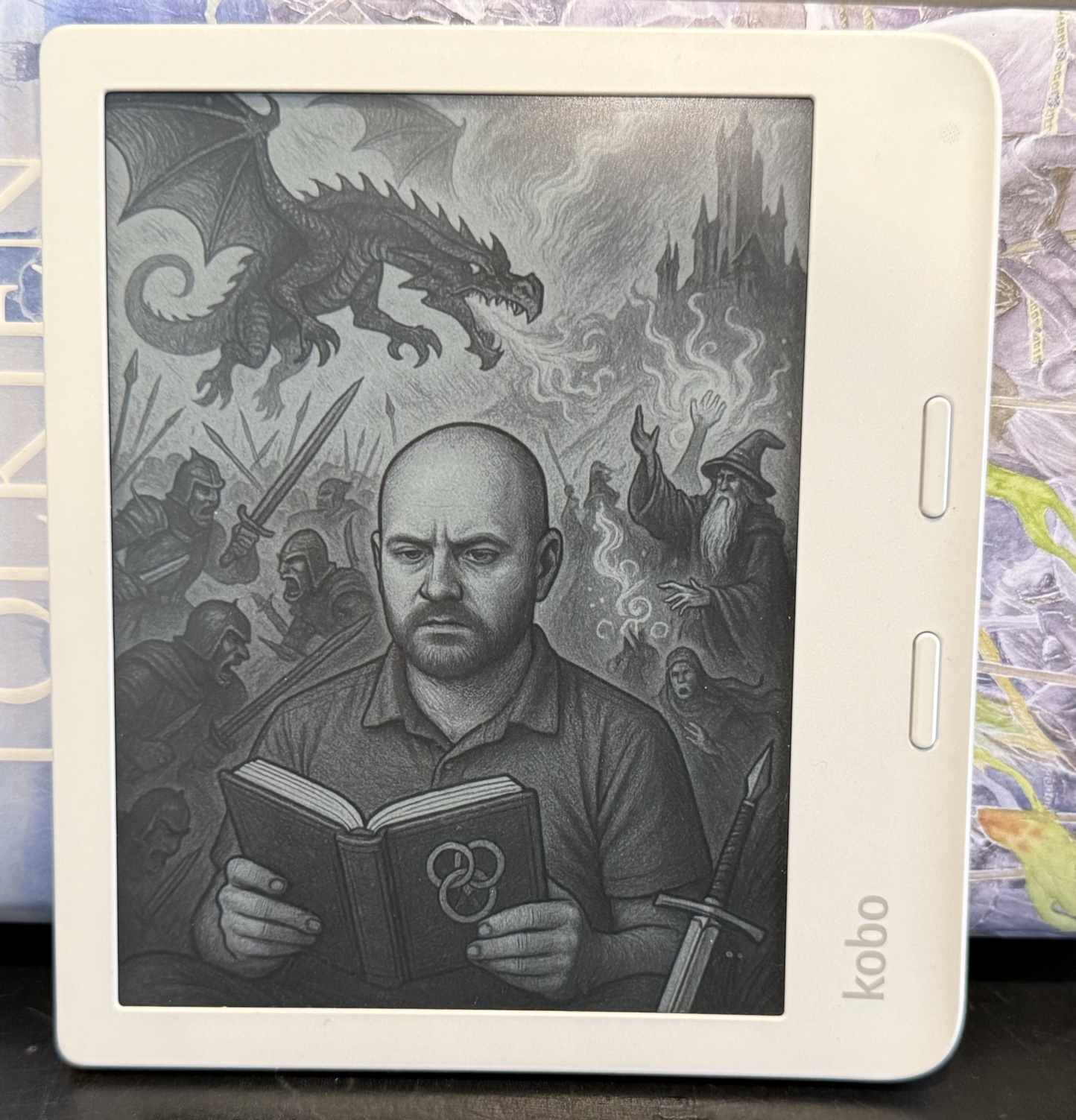We have a half dozen Kobo readers in our family, and the Kobo Libra 2 only comes in two colors, so you don’t always know whose is whose.
By default, the Kobo will show the cover of the book that you are reading, but
you can override this by putting a PNG image into the folder
.kobo/screensaver. The Libra 2 has a screen dimension of 1264 by 1680, so
ideally you match this aspect ratio. You may need to modify some of the energy
saving settings; I actually had to make sure that “show current read” and “show
book covers full screen” were both set to On.
Then I had ChatGPT make a cartoonified image of each of us reading a book in some setting. Here is mine, which I told it to make “Lord of the Rings” themed. It is goofy but serves its purpose and makes me laugh.